You can get in-touch
anytime by contacting
us at: hello@carbonpay.io
Join our newsletter.

Copyright ©2025 CarbonPay Group Ltd. Registered in the UK at, Nightingale House, 46-48 East Street, Epsom, Surrey, UK, KT17 1HQ. Company Number 16142882. VAT Number 367409767. All rights reserved. Terms & Conditions, Privacy Policy and Cookie Policy apply. All relevant Regulatory obligations satisfied.